Even if you’re a new blogger, a media kit is important to have. Follow this simple tutorial and you’ll have a polished media kit in no time!
First, log into PicMonkey. Choose “design”, then “8×10”. You can make your media kit a different size, but for the purposes of this tutorial we will use an 8×10. This makes it easier to print, too.
For the top of my media kit, I just used my header. I think it’s the perfect way to keep your brand identity across all platforms and designs. If you don’t have a header file saved, just go to your blog and save it that way. Screenshot if you have to.
Click the butterfly, then “your own”. Add the header file. Resize as needed.
After you’ve added your header, click the button that is highlighted in the image above, to combine all image elements. This ensures your header stays put while you’re working on everything else. This can’t really be undone, so make sure it’s where you want it before combining.
Think about what you want to include in your media kit. What message are you trying to get across? What do you want brands to know about you?
For the purposes of this tutorial, I only added social media numbers. Because my numbers are still considered somewhat “small” in the blogging industry, I combined them. This tells the brands that my combined reach is over 20,000. That sounds so much better than telling a brand you only have 300 Facebook followers. While numbers aren’t the only thing that matter, some brands do require a minimum number of social media followers or pageviews each month.
If you have anything else you’d like to “show off”, don’t leave it out! Have you worked with a big brand, like Tide? Add that! Do you have a high percentage of local visitors? That’s important, too!
If you get hung up and aren’t sure what to put in your media kit, simply copy and paste your “about” blurb. Mine isn’t quite the type I’d send to a PR rep or put in a media kit, so I narrowed it waaaay down to just a few sentences.
Don’t forget to include:
- A professional headshot
- Social media information
- Pageviews, demographics, or other “showcase” items
- Brands you’ve worked with
- Your header or other branding
Please let me know if you need help or have any questions !!
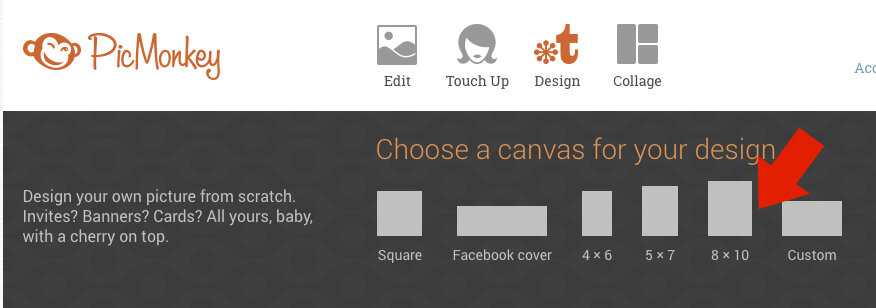
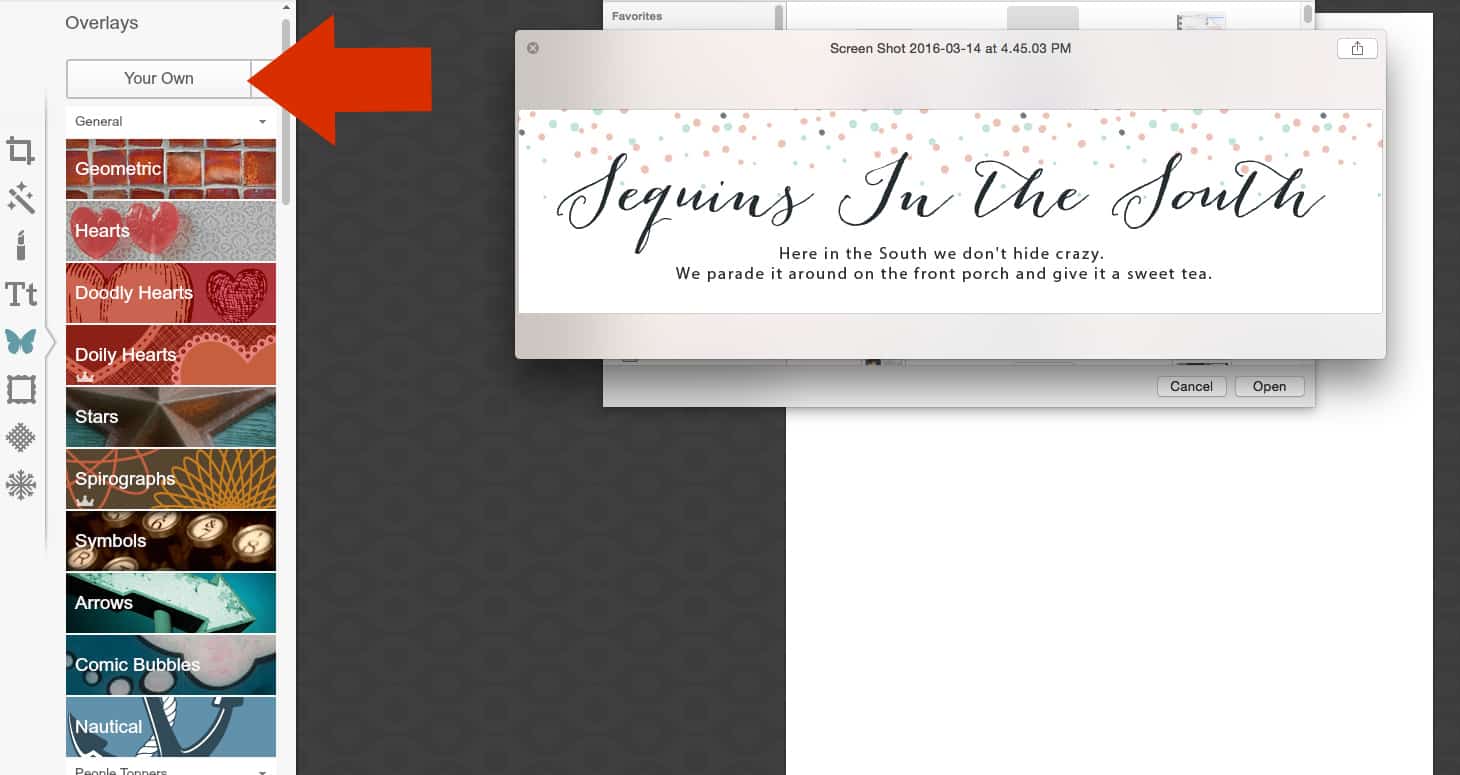
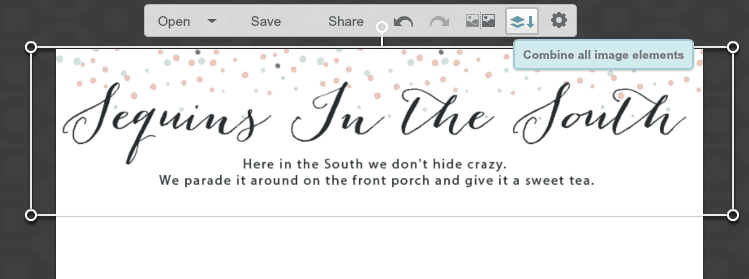
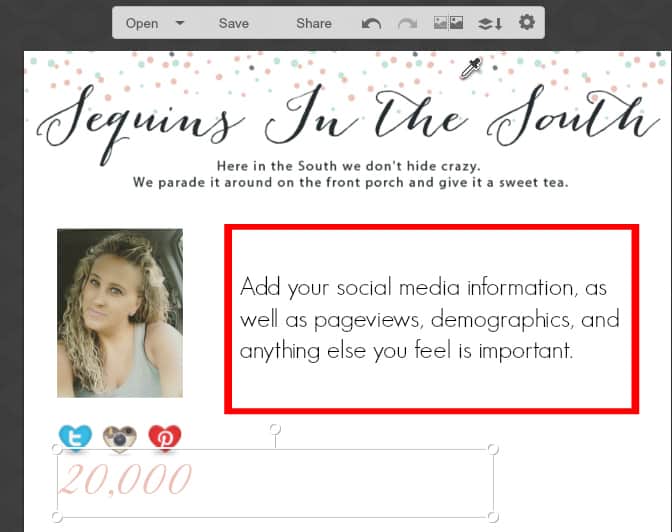
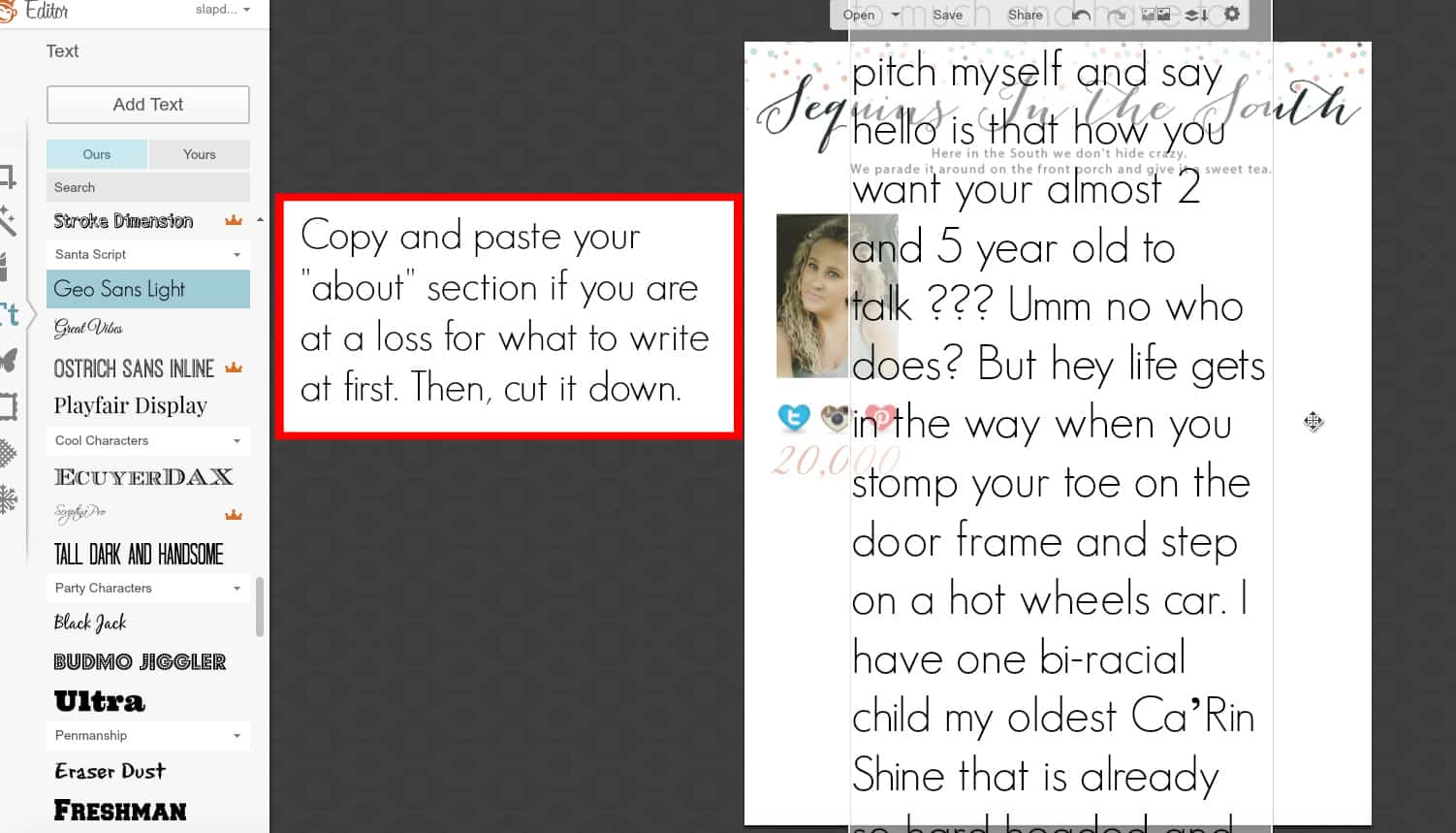

That is so much nicer and easier than the one I did in Word. Thanks for the tutorial! #ShineBlogHop
I love PicMonkey! They are easy to use and figure out!
Really great tutorial on getting noticed in the blogging world! Thanks for posting.
Love this post. I keep saying I’m going to make myself a Media Kit, but I have never gotten around to it. Thanks for the push!
Love this post!
Thanks! This is really helpful! I love Picmonkey!
Thanks for the help girl!
This is such a vital post to me. I’ve put off creating a media kit b/c every time I looked into making one, I got overwhelmed. Thank you, THANK YOU, for a clear step-by-step tutorial on it, with pictures, too!
Great tutorial! Will definitely keep this one filed away!
I am going to spend more time with this over the weekend, but thank you for doing it…I need simple help like you have done here!
Thanks for this! I go back and forth on whether I need or should have a media kit. I made one in Power Point last year and I like this one so much better. Besides, PicMonkey is something I actually understand. Pinned!
This is great! I am embarrassed to say that I’ve never done a media kit for my website. Thanks for the tutorial and reminder that this is something that needs to get moved to the top of my to-do list.
This is a beautiful media kit! Thanks for this great tutorial! 🙂
Super informative! Thank you! I have been wondering when and how to make it!
Thank you for this tutorial! I was about to pay someone to make mine but now Ill give it a shot myself!
I really need to make myself a media kit, and I keep saying it and never get around to it. I just downloaded PicMonkey a couple of days ago too. Lol
Have a great day Hun xo
Brilliant!! I love picmonkey but never thought to use to create a media kit! Thanks for doing all that work and sharing with us!
Great work, girl! I used PicMonkey to make my image/branding and then I throw it into a word document for format and easier updating!
Awesome, thank you! Pinned. I’m visiting today from the #shinebloghop.
This is a great how-to post because not everyone has or knows how to use Photoshop so this is like another way to show your creative side. nice post xx felinebykatsaris.com
This is timely since I have been thinking I need to make one, thanks! And I love the idea of combining my numbers for social media.
Nice! Thanks for the information! I’ve been using Canva + several apps on my phone but I think the day has come to check out picmonkey. . .
I love pic monkey because I can use my own fonts, but I found that with canva more because I can do more things!
Just took a peak at my own media kit and it needs to be upgraded. Time for an overhaul 🙂
Wow! That looks simple enough! My numbers keep changing so I have not done a media kit recently. But with this PicMonkey tool it makes it a lot easier to do. Thanks for a fab tutorial!
Fabulous tutorial! A media kit is SOOO important!!
Great post! I always use PicMonkey, it’s such an easy tool!
Rachel | http://www.seashellsandsparkles.com
That’s awesome! I am a Photoshop user myself, but PicMonkey makes it less of a hassle to make things sometimes. If I give myself too many font choices, it just doesn’t turn out so well! Great information here!
this is a great reminder that I need to actually make one. I go back & forth on this though since I have never needed one – which is why I haven’t made one yet but it’s on my list 😉
Thanks for sharing. Pinned for later!
Your media kit looks great! I had a friend make mine for me since I am not very good at designing.
xoxo, Jenny
You’ve just reminded me I need to update my media kit. Great info especially for new bloggers.
I used picmonkey long ago to create mine. It was super easy and fun. I need to re-do mine so you totally just gave me a reminder!
Thanks for sharing, your instructions are clear and easy to follow, will definitely try it!
Such a useful and informative tutorial. I’ve heard a lot about the software. Can’t wait to try it out! Posts such as yours help readers a lot!
Wonderful tips and tutorial! I’ve been meaning to create a media kit. I would have never thought to use PicMonkey though!
Thanks for sharing and for linking up to the #SHINEbloghop.
Wishing you a lovely weekend.
xoxo
THIS is great information, even for someone who already had a media kit. Im a big fan of PicMonkey and Im going to go back and redo mine with a couple of things you suggested that I hadn’t done! Thanks so much!!
This is such a great resource! Thanks for sharing. I use picmonkey when I am away from my desktop for sure!
Very informative! Thanks for the step by step
I feel like I don’t need Photoshop anymore. Thank you 🙂
This is so great! We have been talking about this lately! Bookmarked for later use when we make a media kit. Thank you!
I love PicMonkey but never thought of using it for my media kit! My friend recently helped me make one…I’ve been wanting one for a long time!
I love your media kit! I’ve heard of bloggers using PicMonkey to create a media kit, but I’ve never actually taken the time to try it. I should! – HilLesha
That looks so nice. I would love for someone to make mine for me. Lol. Mine definitely wouldn’t look as nice.
Nice! Saving for later when my blog actually gets an audience!
I have never heard of this tool before and made using Photoshop. I really like how yours looks like.
I use Picmonkey for everything but I have never thought about making a media kit before. I need to start putting my stats together in one place!
Wow what a helpful blog post! I am pinning this 🙂
looks great. I need to learn more about pic monkey.
Your media kit turned out really well! I made mine on Canva, but PicMonkey seems like another great option.
xx,
Kristie
This is great. I don’t have one, so I am pinning this to go by. Thank you!
Bookmarked this for later, when I can make my own. Thanks so much!
This is great! I literally just created mine on a word Doc week ago. I need to pretty it up in pic monkey now!
This is a great article to bookmark! I’ve been blogging for over a year and have yet to make my Media Kit! Thanks for the tips 🙂
WOW! This is great to know since I didn’t even know what a media kit was before!
Thank you for this. I am going to my first blogging conference next month and need to get one of these done! I am new and small too, so I appreciate your suggestions!
Awesome ideas! Thanks for information!
Great Easy and Actionable tip!!
This has motivated me to update my own – it’s something I’ve neglected. Thank You!
This is great information. I love picmonkey and so this should be fairly easy to do with your tutorial!
Great tips, thanks!
Great tutorial! I used to use Picmonkey all the time, and now I mostly use Canva. Now, I may need to try it again.
Thanks!!! I haven’t tried Picmonkey. I need to do more :/ Love this post & your page. Have a GREAT day!!!
This is so incredibly helpful because I’ve had a really hard time having a designer edit my media kit every time something changes. This really puts the power back in my hands so thank you for sharing this! xx adaatude.com
I love picmonkey!!! Looks good!!
This is great! I was wondering where to show my media kit and how to make it. Thanks!
I’ve wondered what a Media Kit is and how to make one. Thanks for sharing! Do you have it public somewhere or do you send it to people who reach you or vice versa?
I haven’t used to pic monkey but I’ll have to look into it. I really need to get a media kit together. That needs to go on this weekends to do list!
Really, really helpful to me! I opened an account but never used it til now. Thanks for sharing your expertise!
Such a great tutorial. I get overwhelmed with PicMonkey and all the editing sites, but this really simplifies it for me!
That’s for the great tutorial
What a great tutorial. I use PicMonkey for photo editing and find it to be a great tool.
What a great idea! I just finished making my Media Kit with a PDF creator. I should have done Pic Monkey. I really like how user friendly they are!
First time hear of this picmonkey.. Looks like it’s a great media kit and will be very useful for all of us..
This is an informative post and media kits are important!
Very informative tutorial! As a PR student and a blogger, this is also very helpful for me! Thank you for sharing.
Great tutorial on how to create a pretty functional media kit thanks for sharing!
Great tutorial! I’ll have to try this next time I try to make a media kit!
Xoxo,
Amanda
Trulyyoursa.com
You did a lovely job with that header… I love the font and pattern design you used… very, very nice! 🙂